Advanced File Finder - detailed information
Finder puropse
The purpose of Finder tool is to make search on your computer. Like a standard MS Windows search tool, Finder makes low level search by scanning file by file on your computer or network drive, but with specially designed files processing algorithm makes it faster and accurate. Additionally Finder has different useful options that make search process friendlier for users. Below you can know about main Finder features. Power tips page will introduce some techniques of finding your files with Finder. Visit FAQ page to read frequently asked questions.
Finder base features
Simply find files, which MS Windows can't!
Find any files on your computer or local network.
Mask search with "*" and "?" wildcats characters.
String search in files, including PDF, Microsoft Office, RTF, CHM, variouse Text files.
Optional characters code page selection of OEM-DOS, ANSI-Windows, Unicode-Windows 2000/XP, UTF-8.
Search in ZIP archives with extremely fast "Search in ZIP files" option.
Serarch for picture files with powered preview option.
Making Report to text or CSV file.
And more...
|
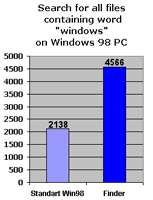 |
|
New features in version 3.1.
Preview panel for picture and substring search.
Powered CHM file support.
Search files by size option.
Version 3.0.
Copmletelly new user interface.
File name filter option.
Version 2.8.
Powered PDF file support.
Search in results option.
"Show Hints" option - very useful if you search files by string.
Specially optimized fast files processing algorithm.
Version 2.7.
Inverted search! You can search files which do not contain special text.
Speed optimisation. Now it works at 15% faster then version 2.6!
"Show Icons" option - shows default icons for files.
Version 2.7.
Inverted search! You can search files which do not contain special text.
Speed optimisation. Now it works at 15% faster then version 2.6!
"Show Icons" option - shows default icons for files.
|
Supported languages
English - Default
N.B. Due to new version of Finder was released following languages fully supported for v.2.8 only.
Catalan - Thanks to Jesus Moreno
German - Thanks to Florian P. Wegener
Greek - Thanks to Mr. John Poulopoulos
Polski - Thanks to Piotr Kanty - Warszawa
Russian - Thanks to Slava Romanchenko
Swedish - Thanks to Dan Svarreby
Ukrainian - Thanks to Larisa Yovenko
French - Thanks to Jerome Gelin
We welcome your translations to new languages! Read FAQ for more detail.
System Requirements
Windows 95/98/ME/ NT4/2000/XP
No special software or Dll to process ZIP files!
One tool - one EXE file!
Finder runs even on i486!
Best tool for any old and new computer!!!
Registration and licensing.
Visit registration page to know details about registration and licensing
N.B. Finder is licensed per USER not computer! So YOU can use it at any your computer (notebook, home etc.)
Register now and have your second license free!
|
|
Power tips
Get the most out of Si-tex Finder! Discover how to find pictures on you computer, work with Finder directly from Windows Explorer, make search in Zip files, create reports...
More...>
|
Download
Try Finder on your computer! Download Finder from
download page or use
direct link.
|

